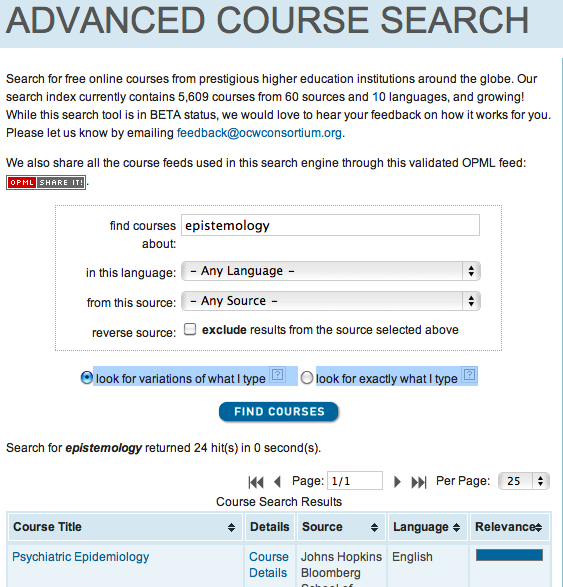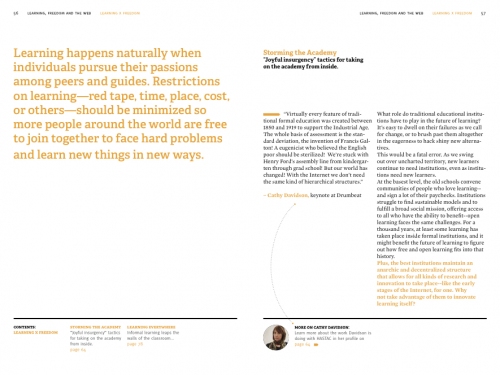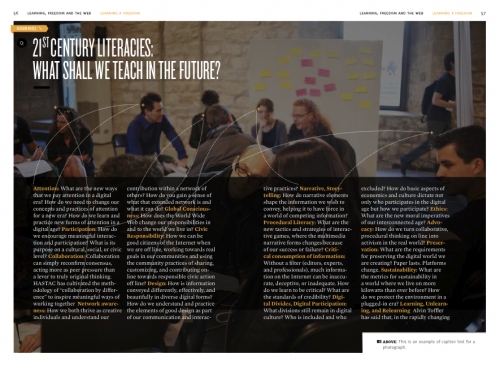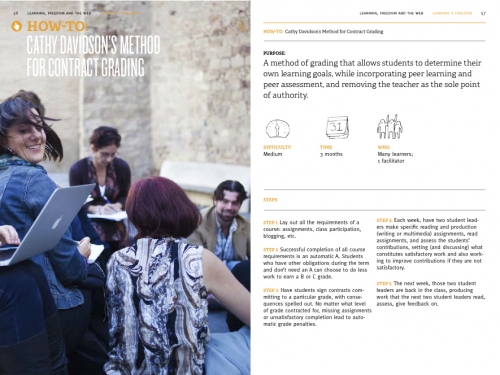Part 1 is here.
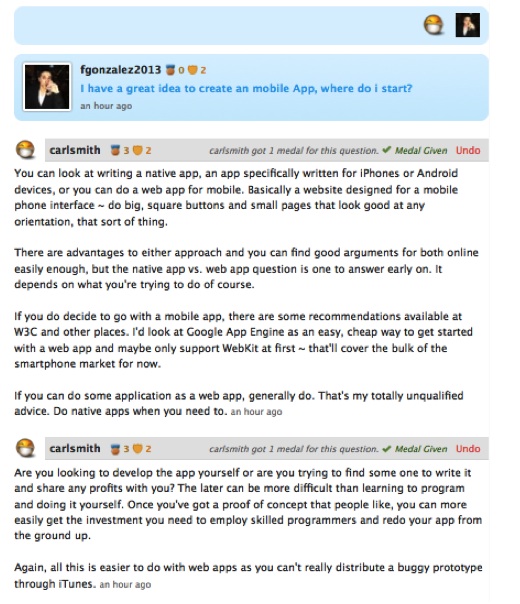 In the afternoon our College Unbound User Test Day really got interesting. We were testing and modeling some different methods of social learning. One of my goals with this book is to spell out the steps of some implicit processes and heuristics–rules of thumb–that successful learners have developed for learning online, so that everyone knows how to do them. There are all kinds of courses on “study skills” for traditional class and testing formats, but when it’s time to go beyond highlighters and notebooks into the virtual world, we are operating without a safety net.
In the afternoon our College Unbound User Test Day really got interesting. We were testing and modeling some different methods of social learning. One of my goals with this book is to spell out the steps of some implicit processes and heuristics–rules of thumb–that successful learners have developed for learning online, so that everyone knows how to do them. There are all kinds of courses on “study skills” for traditional class and testing formats, but when it’s time to go beyond highlighters and notebooks into the virtual world, we are operating without a safety net.
So first, Mike McCarthy walked us through his use of P2PU study groups. P2PU of course is the free peer-to-peer online university. In addition to their classes, they’ve been experimenting with a program called Lernanta to allow people to form study groups over common interests. Mike’s been using it to improve his skills with video. He also joined an open book group that is, fittingly, reading Ivan Ilich’s Deschooling Society.
Study groups are really important. They bring the social element back into learning online. They can provide motivation and a means of self-testing. Lots of research shows the importance of collaborative study in conventional learning settings, for motivation, encouragement, and “elaboration” of learning.
However, we couldn’t form or join an effective online study group in an afternoon. So I asked the students to go to a bunch of different sites and post a question that was relevant to their studies. I then encouraged them to look through the questions already posted and see if they could answer anything.
Ask Metafilter- this online community, I didn’t realize, charges $5 for joining plus a week long waiting period. However, some students still enjoyed searching through the existing questions&answers. “On Metafilter I read ‘What is the moral obligation that the wealthy have toward the less well off?’” reported Talia. “There were good points on both sides. I really enjoyed seeing different people’s perspectives.”
Quora – also good for philosophical discussions, but a bit harder to search.
Twitter – Twitter is one of the best places to build a learning community online. But it takes time to build. I had the students ask a question to my Twitter followers, and we got some good answers back. We also coached them through searching hashtags to find relevant information, and @-replying someone to make sure they see your question. Despite the lack of instant gratification, half the students took the initiative to open Twitter accounts for the first time, and they seemed to get the hang of following people who matched their interests. Twitter’s suggestions help.
OpenStudy- This was the students’ favorite site for asking and answering questions. Freddy, whose conversation is listed above, was the first to call out, “I’m getting an answer!” There’s a large robust community on it and helpful answers were almost instant. The answers and groups are organized around topics, which can be hard to find or hard to understand sometimes. It might be a good idea to form your own group if you have a topic of interest that’s not represented here.
Wikianswers Yahoo! Answers these two are more superficial, though helpful for some practical queries.
Google www.google.com –When all else fails, you can always Google your question. Harry figured out the trick of Googling his question plus the word “forum” to find out if it had been asked on a message board. There are hundreds of these around the Internet on every imaginable topic.